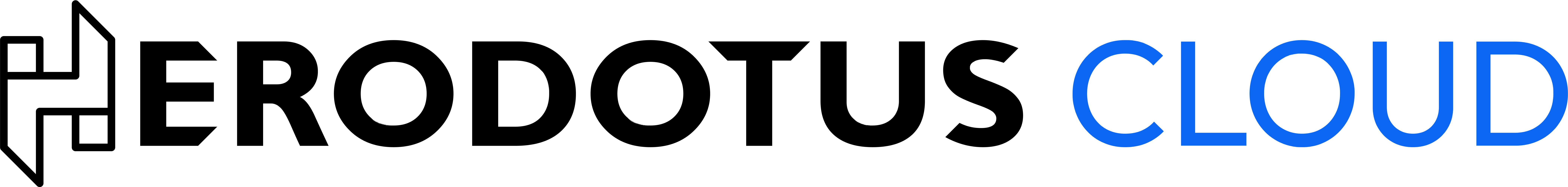Proving Account Balance
Step 1: Sign Up for an API Key
- Visit the Herodotus Cloud.
- Sign in using your Wallet or Github.
- Once logged in, access your API key from the console.
Step 2: Prepare Your Storage Proof Request
Construct a POST request to the Storage Proof API. Here’s a basic example:Step 3: Submit Your Request
Send a POST request to:Step 4: Check the Status
Use the returned internalId to check the status of your request:Step 5: Access Proven Data
Once the status isDONE, you can access the proven data through the Satellite contract on the destination chain. For Ethereum Sepolia:
- Go to the Satellite contract on Etherscan.
- Use the
accountFieldfunction to retrieve the proven data.chainId:11155111blockNumber:5150551account:0x17C2D875CB397D813eAE817DaFD25807E348Df07field:0
Using Storage Proof API
Next Steps
- Explore the full API documentation for more advanced usage.
- Check out the Turbo interface for easier integration with smart contracts.
- Try out different types of proofs using the workflow examples.