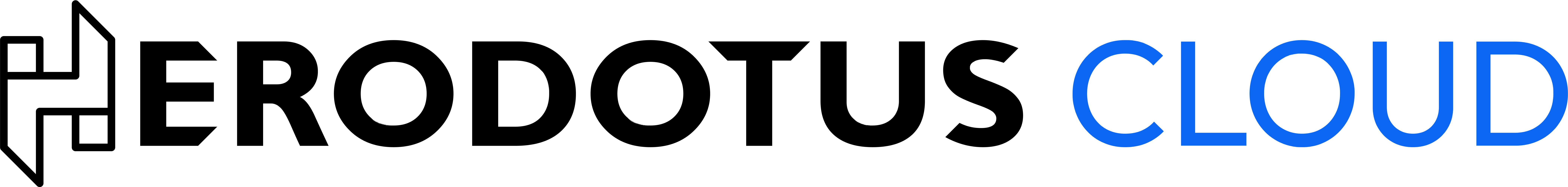Overview
Atlantic supports webhooks to notify your application about query status changes in real-time. Instead of polling the API to check query status, you can configure a webhook URL to receive automatic notifications when important events occur.Webhook Events
Atlantic can send two types of webhook events:ATLANTIC_STEP_COMPLETED
Triggered when an individual step of your Atlantic query completes (e.g., trace generation, proof generation, verification).ATLANTIC_QUERY_COMPLETED
Triggered when the entire Atlantic query completes successfully or fails.Webhook Payload Structure
When an event occurs, Atlantic will send a POST request to your configured webhook URL with the following JSON payload:Payload Fields
| Field | Type | Description |
|---|---|---|
type | string | The type of webhook event (ATLANTIC_STEP_COMPLETED or ATLANTIC_QUERY_COMPLETED) |
atlanticQueryId | string | The unique identifier of your Atlantic query |
status | string | The status of the query or step (e.g., completed, failed) |
context | object | null | Additional context information about the event |
jobName | string | (Optional) The name of the completed job/step |
error | object | null | (Optional) Error details if the query or step failed |
Configuring Webhooks
You can configure a webhook URL for each project separately through the Herodotus Cloud console. This allows you to set up different webhook endpoints for different projects based on your needs.Setting up Webhooks via Console
- Navigate to your project page at
https://www.herodotus.cloud/en/projects/{PROJECT_ID} - Locate the Webhook URL section
- Enter your webhook endpoint URL (must be a publicly accessible HTTPS URL)
- Click Save to apply the configuration
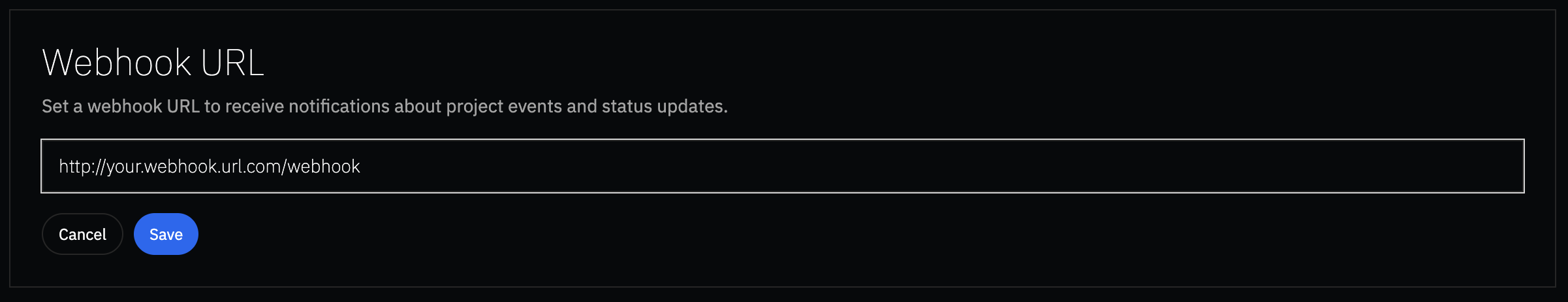
Implementing a Webhook Endpoint
Your webhook endpoint should:- Accept POST requests with JSON payload
- Respond quickly (within a few seconds) with a 2xx status code
- Handle retries gracefully (Atlantic may retry failed webhook deliveries)