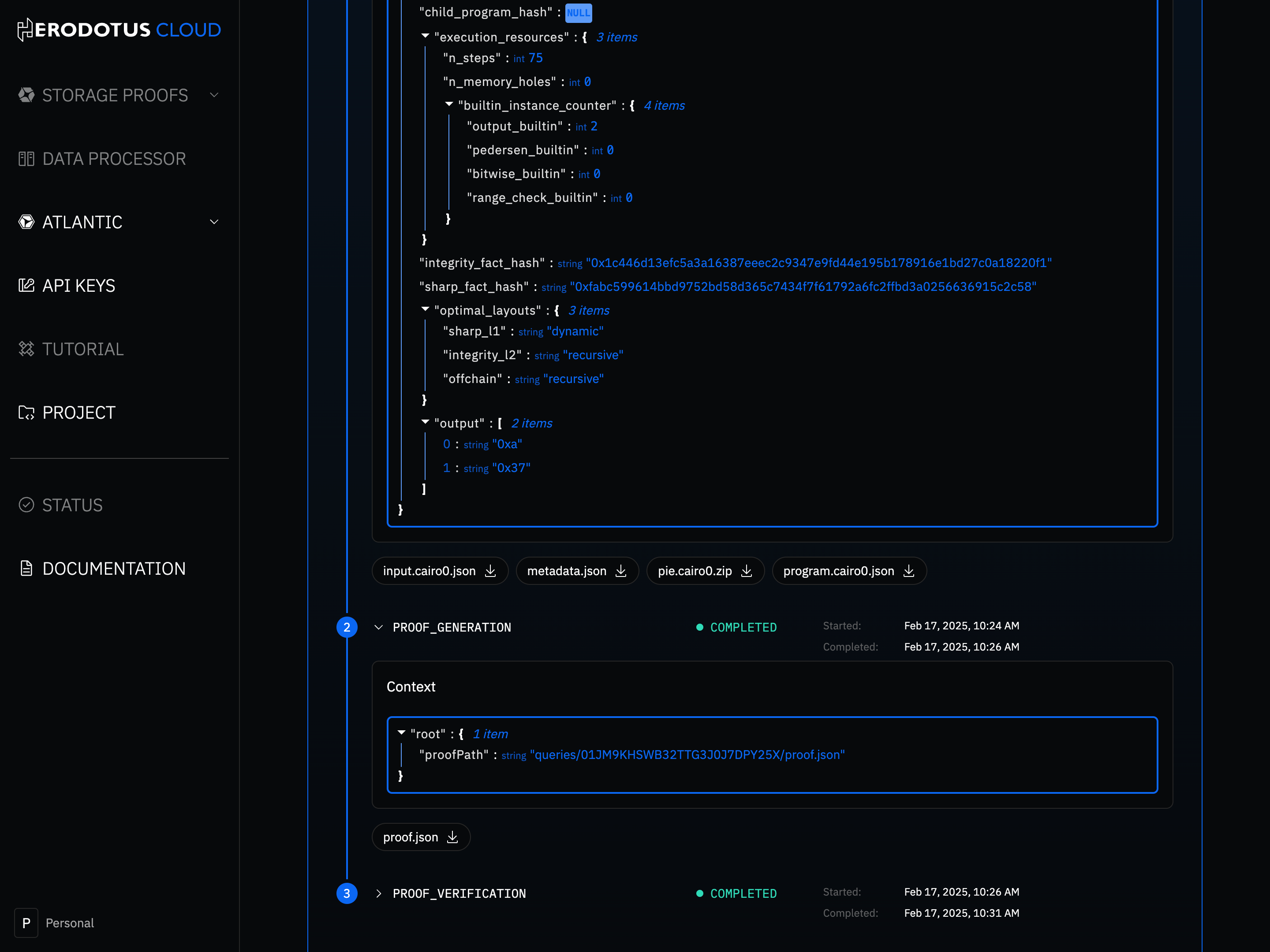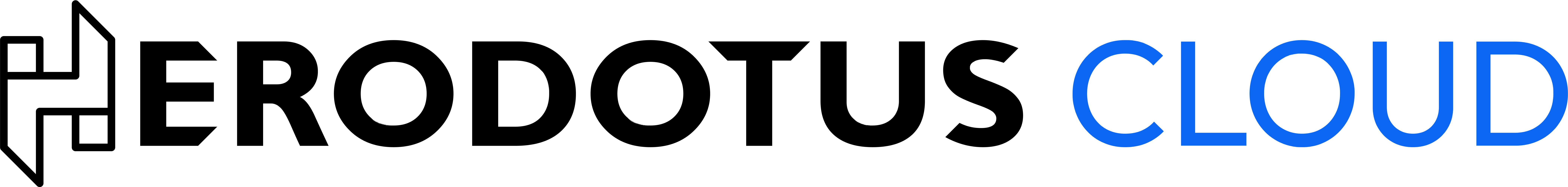You’ll need your Query ID from the response of your submitted job to download the associated files.
1
Navigate to the query
As described in Query Status, find the query you want to download files for.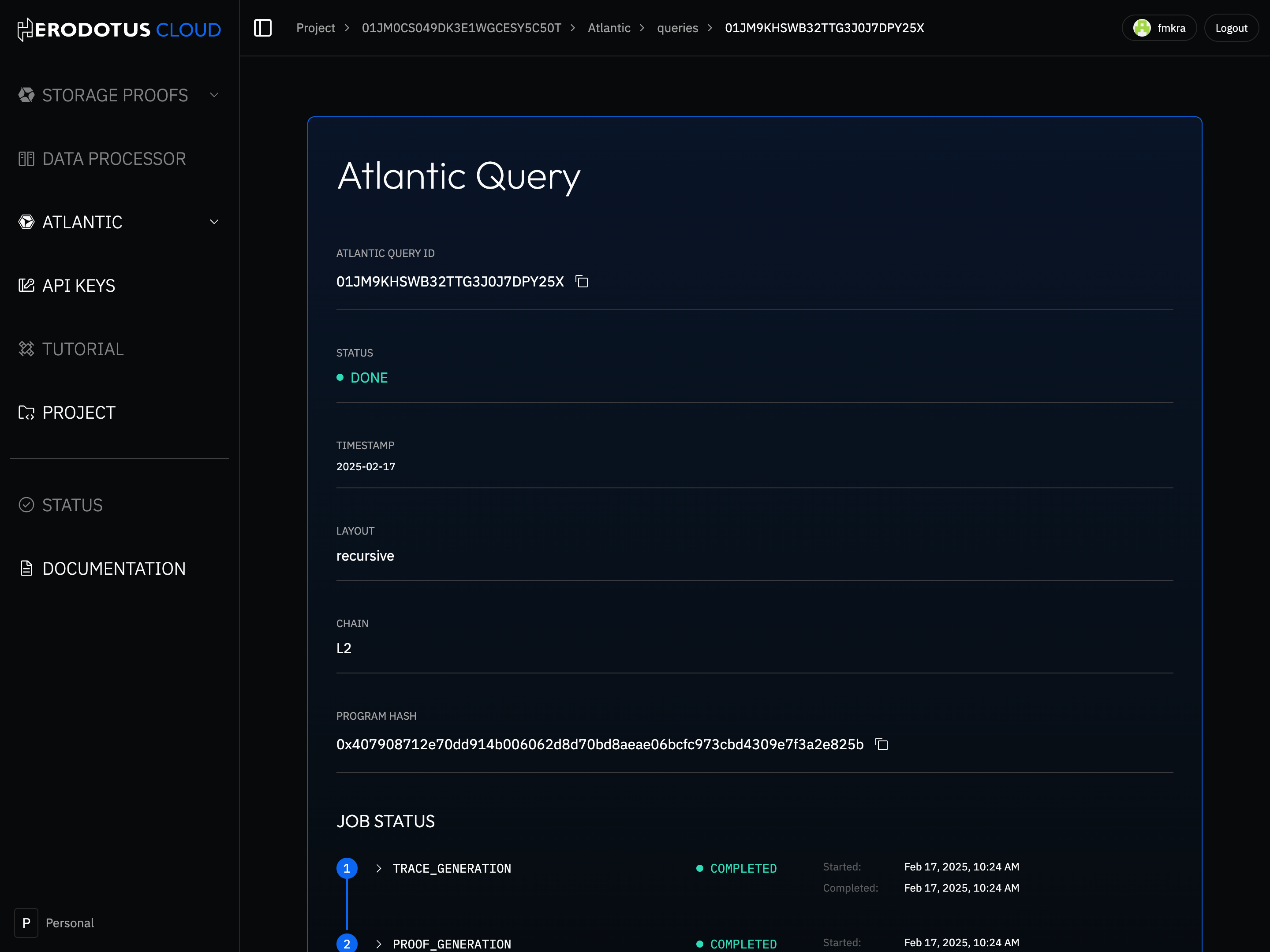
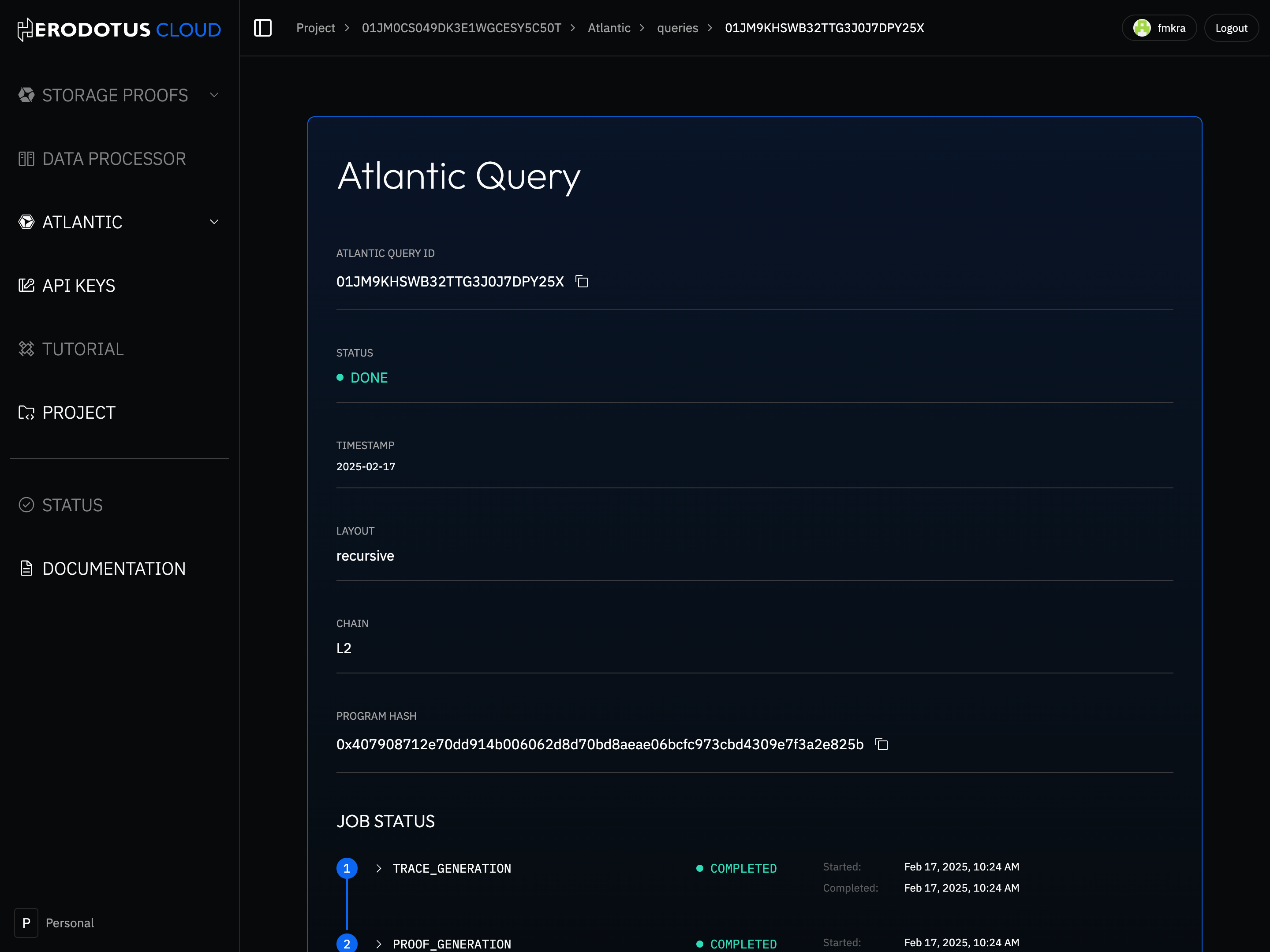
2
Download files
Open 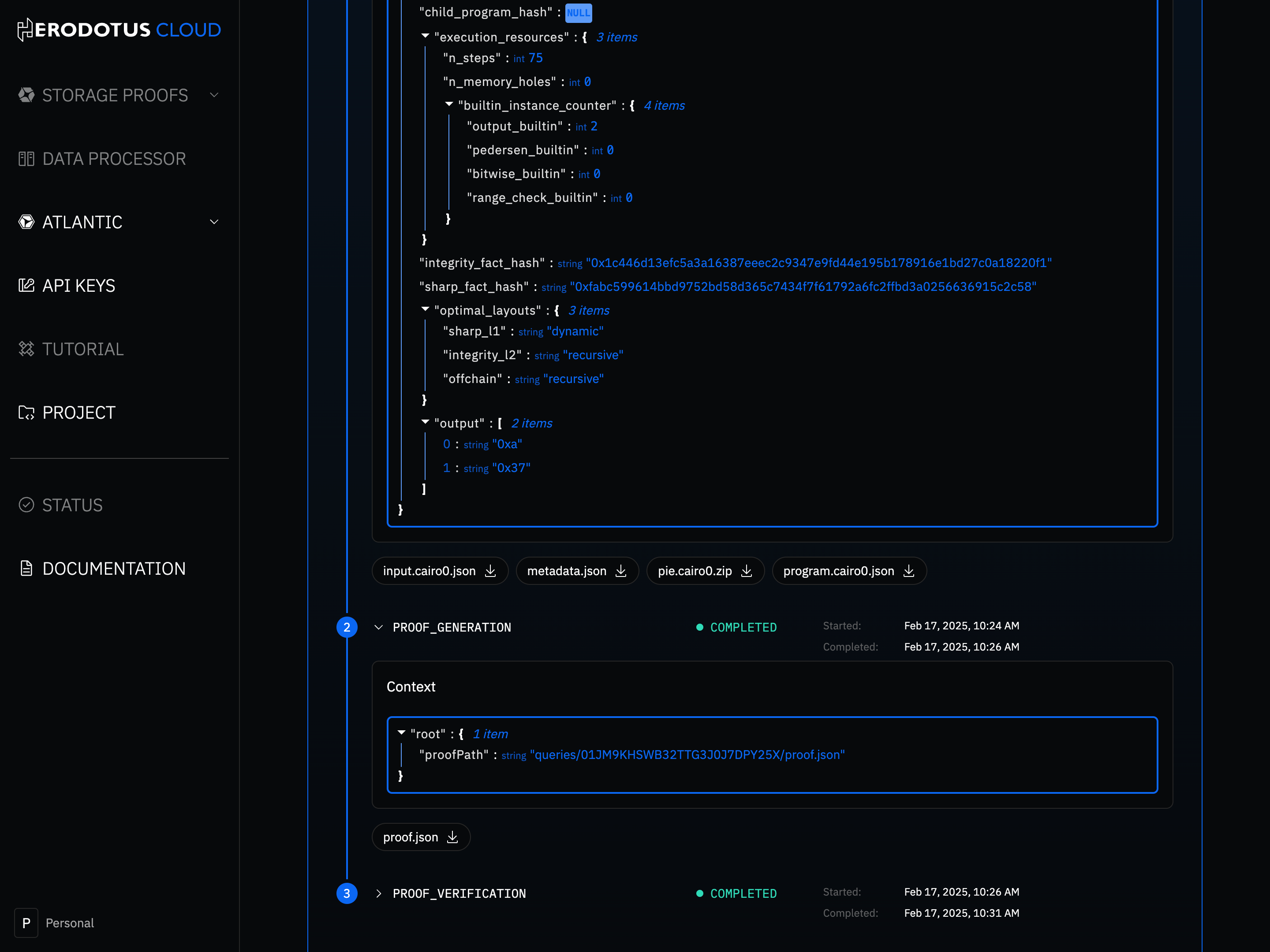
TRACE_GENERATION section to get the PIE file or PROOF_GENERATION section to get the PROOF file.