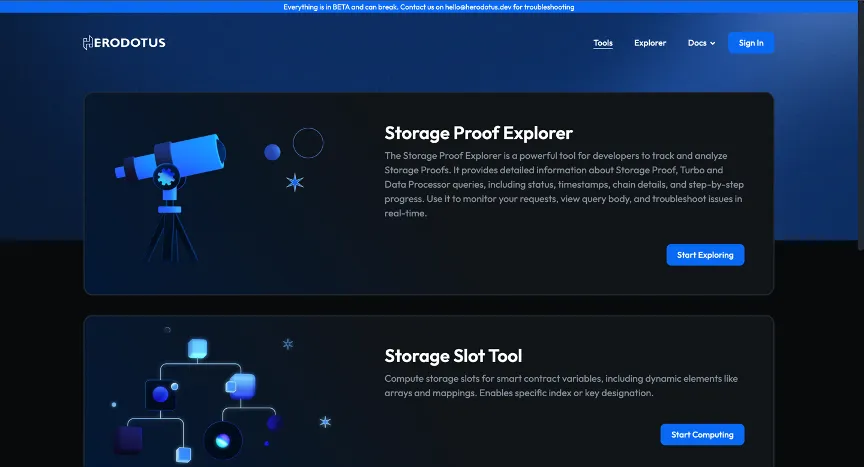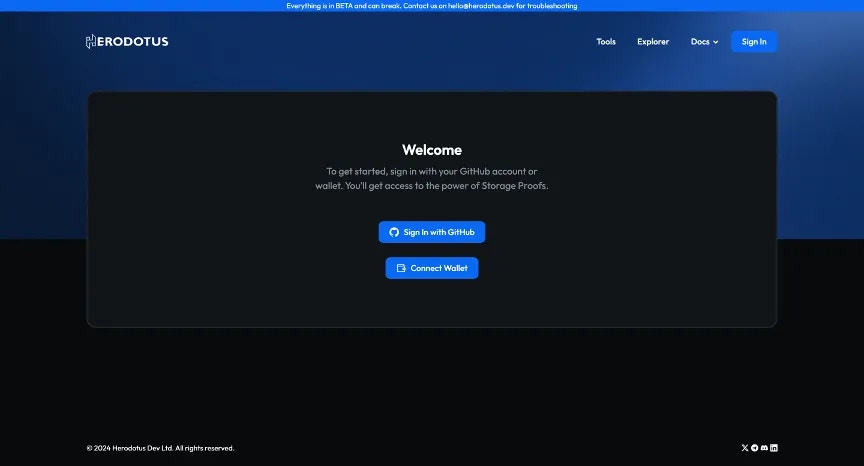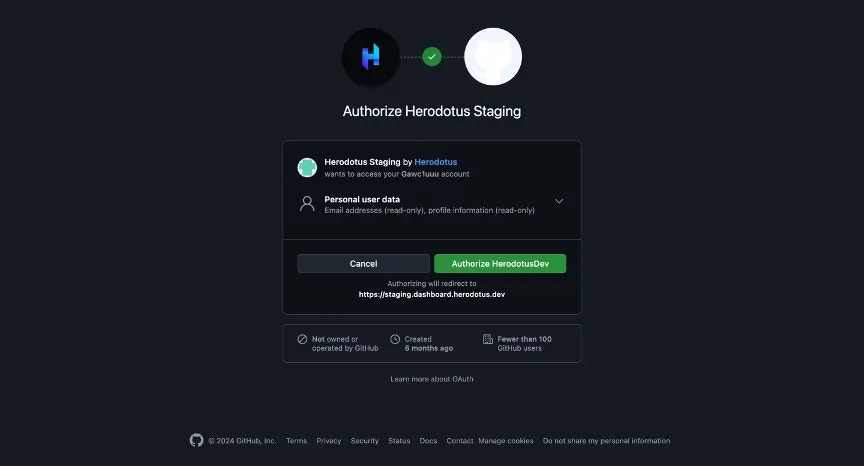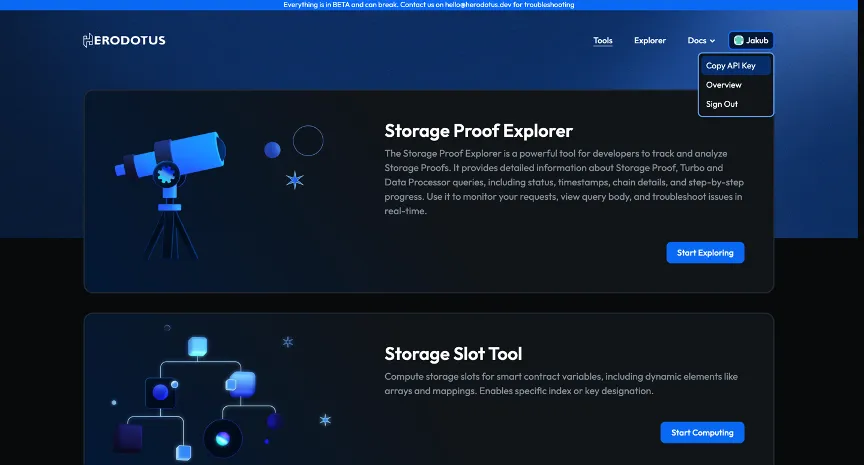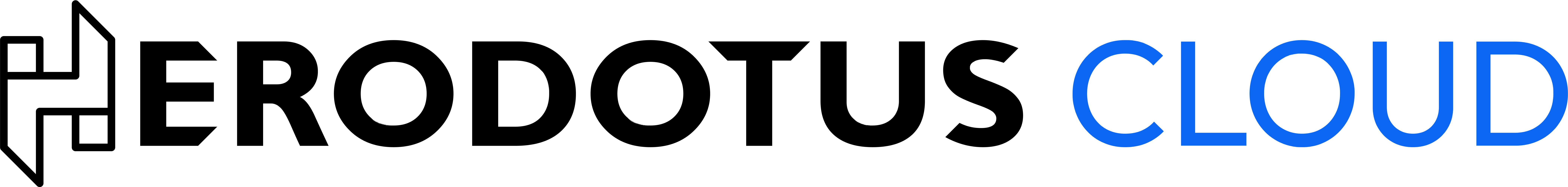Sign in with GitHub
- Navigate to https://staging.dashboard.herodotus.dev/
- Click ‘Sign In’ in the top-right corner.
- Select ‘Sign In with GitHub’ and Authorize ‘HerodotusDev’
- Once authorized, you will be redirected to the dashboard. (https://staging.dashboard.herodotus.dev/)
Obtain your API Key
- In the top-right corner, click on your username.
- A dropdown menu will appear.
- Click on ‘Copy API Key’. It will copy key to your clipboard.
Step by step