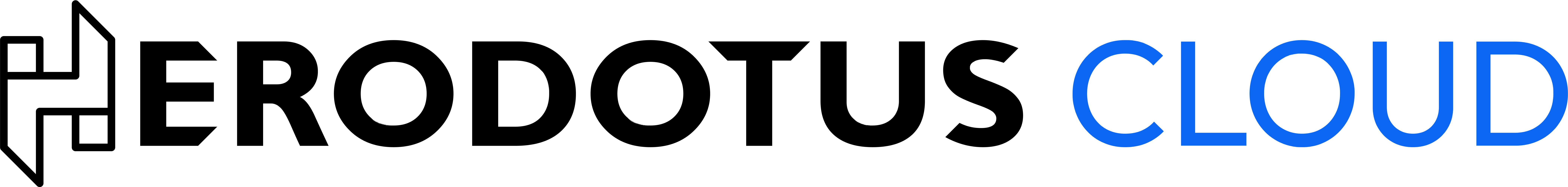Step 1: Sign Up for an API Key
Use either:- The Herodotus Legacy Dashboard for Storage Proofs and Legacy APIs
- Visit the Herodotus Cloud Services Dashboard.
You may need to use the staging dashboard to test your API calls if you are integrating with new services that have not been deployed to production yet. The staging dashboard is available at https://staging.dashboard.herodotus.dev.
Please note that the API key on Staging and Production are different. - Click on “Sign Up” and create an account.
- Once logged in, navigate to the API Keys section.
- You will see your API key. Save it securely.
- Visit the Herodotus Cloud Services Dashboard.
- The Herodotus Cloud Console for Atlantic and Data Processor
Step 2: Choose the Right API
Herodotus Cloud Services offers several APIs tailored to different use cases:Storage Proof API
Request cryptographic proofs of arbitrary on-chain data.
Data Processor API
Perform verifiable computations over arbitrary on-chain data.
Data Structure Indexer API
Access the data structures we use to power Storage Proofs and Data Processor
APIs.
Atlantic API
Managed ZK Prover Infrastructure. Your gateway to the StarkWare SHARP prover
service.